How Remote, Online Tutoring Works
You probably already have experience with and access to common online tutoring tools. And if not, our tutors will be happy to provide tech support too! There are no geographic restrictions with remote tutoring. And when you feel safe to do so, you can switch to meeting in-person in-home or in-office with the same tutor.
Meeting w/ Video Chat


Video chat software enables your student to literally meet face-to-face with their tutor. We like using Skype, Zoom, and FaceTime.
Reading w/ Screen Sharing
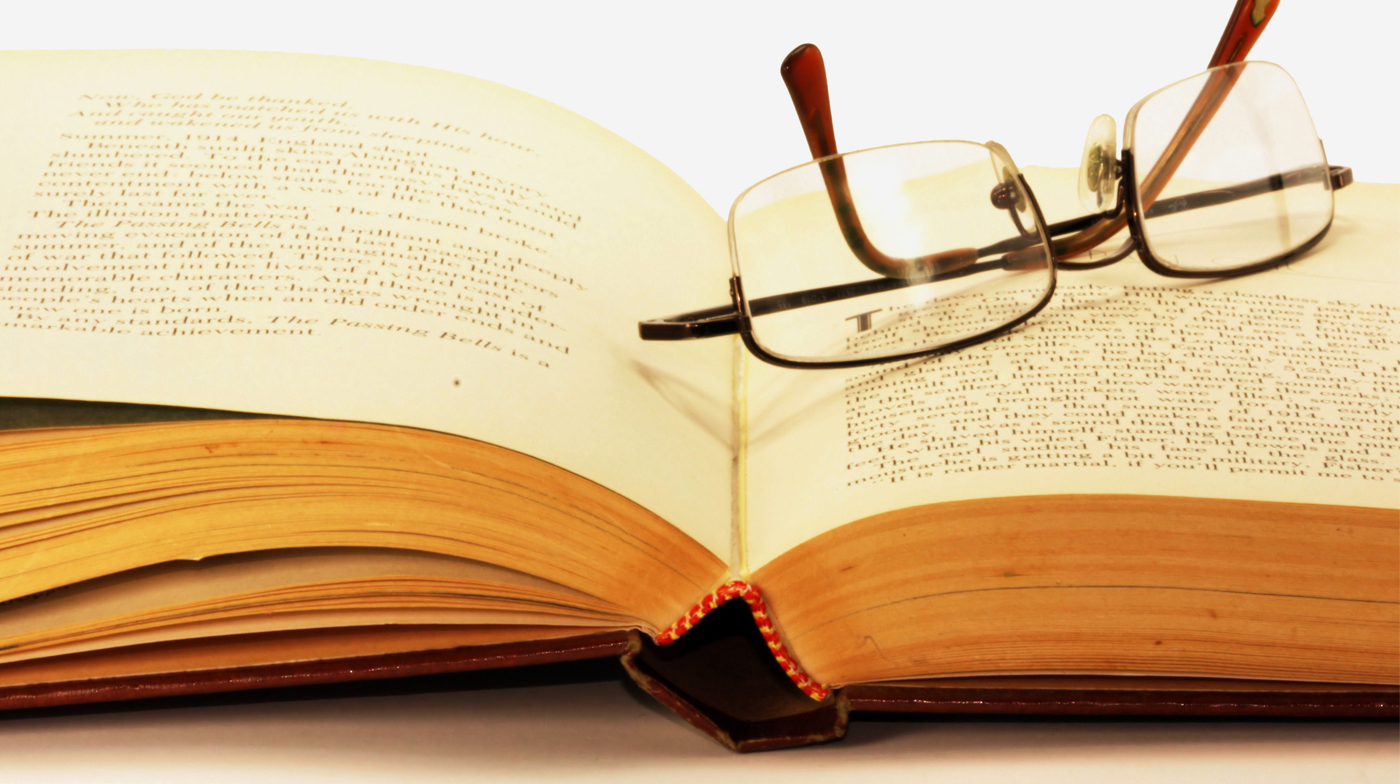
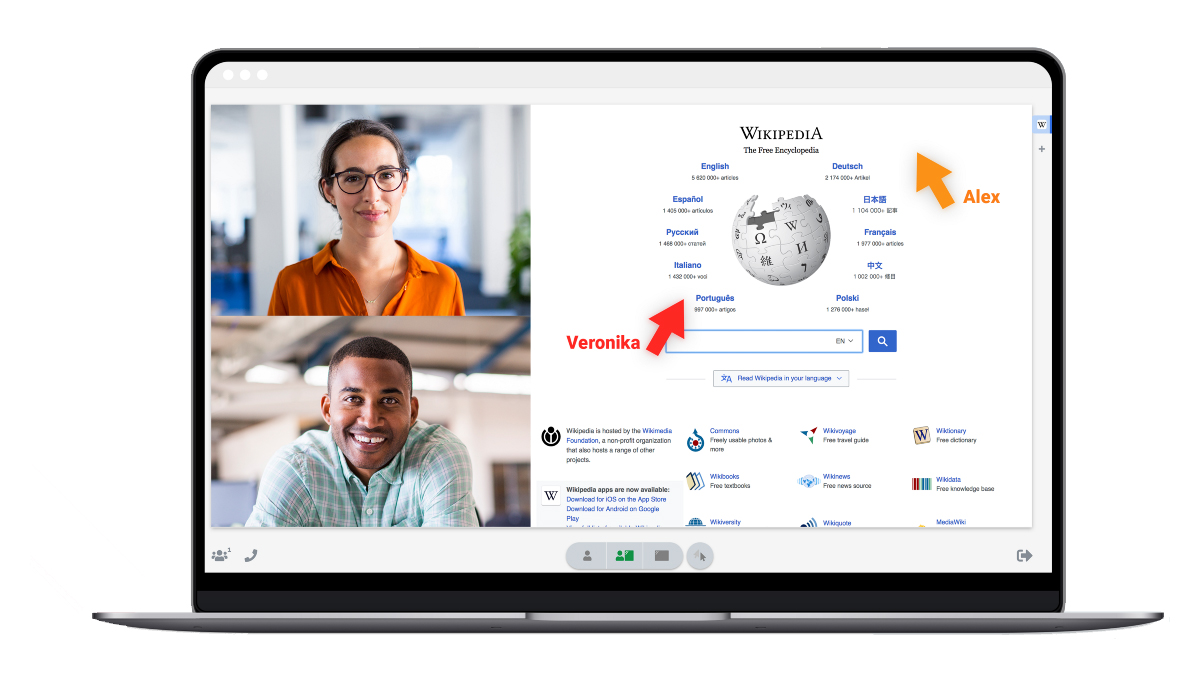
Screen sharing enables the tutor to view the same lesson material as your student. Skype, Zoom, and FaceTime have built-in screen sharing functions.
Working w/ Whiteboards

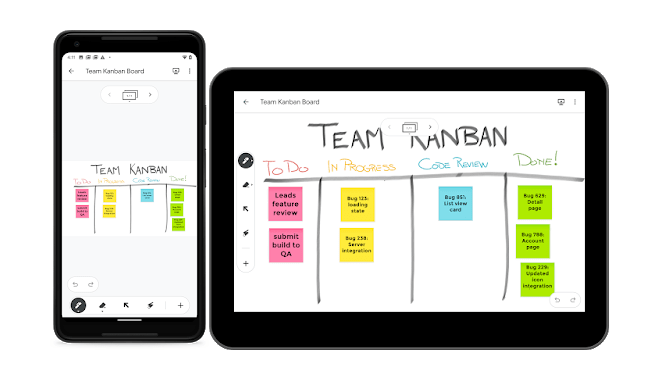
Zoom and Google’s digital whiteboards enable students to work through math and science problems like pencil and paper.
Recommended Hardware and Software
Below is a sample of some of the technology we regularly use and have trained our tutors on. If you’re not familiar with some of these tools, don’t worry—your student has almost certainly used them before and our tutors will be happy to provide tech support.
 Touchscreen Device
Touchscreen Device
Devices such as an Apple iPad or Microsoft Surface enable your student to easily work in a whiteboard just like they would with pencil and paper. An iPad with Pencil can usually be purchased for about $450 on sale.
 Drawing Tablet
Drawing Tablet
You don’t have to have a $450 Apple iPad and Pencil lying around. Instead, you can purchase a very affordable drawing tablet with stylus for less than $40. We use the Huion Inspiroy H640p, available for $39 from Amazon.
 Whiteboard App
Whiteboard App
Zoom includes a built-in whiteboard and even the ability to mark up web pages and PDFs in real-time. Google’s Jamboard app for iOS and Android is particularly robust.
Our Latest News and Analysis
Summer Opportunities for Houston High School Students in 2026
While the summer period is a great time for high school students to relax and recharge, it is also [...]
How Houston Elementary Students Can Maximize Summer Break
While summer vacation is a great time for your child to relax, recharge, and spend time with friends, it's [...]
State of Test-Optional College Admissions in Texas for 2026
The test-optional wave that swept through higher education during the pandemic hasn't receded—more than 2,000 colleges and universities still don't [...]
Rice Village Weather – Live
These are the current weather conditions at General Academic, located just north of Houston's Rice Village at 2427 Bartlett St., [...]
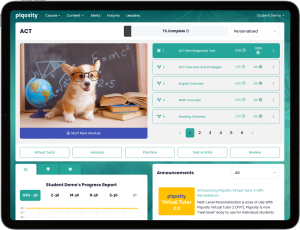 We have partnered closely with ed-tech company
We have partnered closely with ed-tech company  Meeting App
Meeting App


